Oops! I need a Facebook Page Privacy Policy. I just realized recently that websites are not the only places for business privacy policies.
I added legal pages to my website footer a long time ago, and I’ve written in my blog about the importance of an auto-updating Privacy Policy for your website.

But I took way too long to add a Privacy Policy to my Facebook Page. Procrastination much?
Enter your email address to receive a free privacy policy template specifically for your Facebook page!
Note: If you have a Privacy Policy on your website, you may be satisfied to link to it on your Facebook page Privacy Policy linking area. I have noticed that many simply link to their website Privacy Policy. The free policy template I provide above does have Facebook specific information.
Adding a Privacy Policy to My Facebook Business Page
I reached Level AWESOME on the legal pages in my website footer quite some time ago. When I learned of Termageddon’s awesome solution, I have never wanted to use anyone else for website legal pages.
But I’ve been avoiding adding a privacy policy to my Facebook business page for far too long.
Why We Need a Privacy Policy on Our Facebook Business Page
The reasons and values for adding my privacy policy are the same as they were for my website, so what have I been waiting for?
It sends a signal of trustworthiness to my audience. It communicates to my audience that I am open and transparent about what I do with their information. We need to comply with Facebook’s Terms for Pages and it is the right thing to do to tell people what information we collect about them. It is also required by law for anyone who collects information of consumers.
Shouldn’t Facebook’s Privacy Policy be enough?
In short, no.
Facebook’s Privacy Policy applies to the type of information Facebook collects. Your Privacy Policy pertains to the information you and your business collect. If someone messages you their email address through your page’s messenger, you are collecting that info.
What Should My Privacy Policy Say?
I’m not a lawyer, so take my thoughts with a grain of salt.
Ultimately it is each business owner’s responsibility to be in charge of their own policy. But based on my reading and research, I wanted to give you the template I used to get started on having a Privacy Policy on my Facebook business page. Enter your email address in one of the forms on this page and the template will be sent to you.
Where Do I Add My Facebook Page Privacy Policy?
It is fairly simple to add a link to your Privacy Policy on your FB Business Page.
You will navigate to your About tab and then click on Privacy and Legal Info.
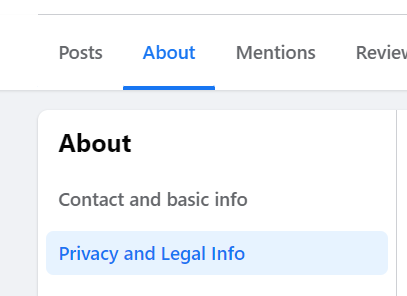
From there, click to add your link. Many people seem to add their link to their website Privacy Policy there. This is not legal advice, but I think that is generally sufficient.
However, my free Facebook page Privacy Policy template does include some language that is specific to user privacy on your Facebook page.
If you choose not to link to your website Privacy Policy, the most common alternative would be to link to a Google document with your policy. Make sure it is set to share with anyone with the link, and that they are only a viewer, not an editor, of the document.
How Long Does It Take to Add a Privacy Policy to My Facebook Page?
I would recommend setting aside 15 to 30 minutes to review your policy and add it to your Facebook page.
If you write it yourself, it may take much longer.
If you would like to get started with my template, you will receive it by entering your email address below.
My template can save you some time as it includes wording for the 7 most commonly needed sections for a Privacy Policy on Facebook. It will need to be modified for your business and ultimately it is your responsibility to include everything needed. My template is just a great starting point!
Conclusion
Now I’ve shown you how to add a privacy policy to your Facebook page. But if you have not taken that step for your website yet, check out this blog article where I detail the best solution for website legal pages that I’ve found. (And my risk-averse self searched for a long time!)

